5. Use a targeted long tail keyword in your h1 tag
Believe it or not, some SEO specialists don’t recommend using keywords in your h1 tag .
Why? Because of keyword stuffing . I think we can all agree that keyword stuffing is a thing of the past. It doesn’t work anymore. Google started penalizing this technique a long time ago.
Using a keyword in an h1 tag is not keyword stuffing. On the contrary, Google wants you to use a keyword in the h1 tag so that their crawlers can better understand the content of the web page!
If you don’t use a strong keyword in your h1 tag , Google will still be able to identify the topic of the web page, index it appropriately, and rank the page well. But why give up the opportunity to give Google all the information it needs and wants? Use keywords and prioritize long-tail keywords.
Be careful not to overdo it, though. The title shouldn’t sound artificial. And avoid keyword stuffing! So don’t forget to use a long-tail keyword.
6. Identify search intent
The term “ search intent ” can be confusing to some, but it’s actually a pretty simple concept . Whenever you’re writing content, you should ask yourself: What do people want to see when they open my article? What are their intentions? Your h1 tag should satisfy that intent.
If someone searches for the following phrase “risky SEO tactics” (pick a post from our blog), I can assume they are looking to learn quick optimization techniques that will improve their SEO . If I were to write an article on this topic (oh wait, I did!) then I need to address this intent with my h1 tag.
My goal with the h1 tag is to promise them what they came looking for : simple, yet risky SEO tactics that could increase their traffic.
The goal of your h1 tag is to begin satisfying the user’s search intent . To achieve an optimized h1 tag, you need to understand what the user is looking for when they search for a keyword that your web page is targeting. Once you’ve identified this intent, write it in the form of a question and make it your h1 heading.
🐸 Perform an SEO audit of your h1 tags quickly with Screaming Frog.
I also want to give you a concrete way to put these lessons into practice .
That’s why I’m giving you an exercise to do that should increase your organic traffic by 50% . You can easily complete this task in just a few days.
Here are the results of an h1 tag audit . It’s fast. It’s easy. And it delivers impressive results in record time.
Many SEO specialists and marketers are looking for the magic bullet that will allow them to significantly improve their ranking in the SERPs .
There’s no magic bullet. But the process you’re about to learn is the closest I know of. If you have a small or medium-sized website or blog , follow this procedure.
Download ScreamingFrog from the website https://www.screamingfrog.co.uk/ .
You do not need to purchase a license to use the software. However, if your website has more than 500 pages , it is recommended to purchase a license.
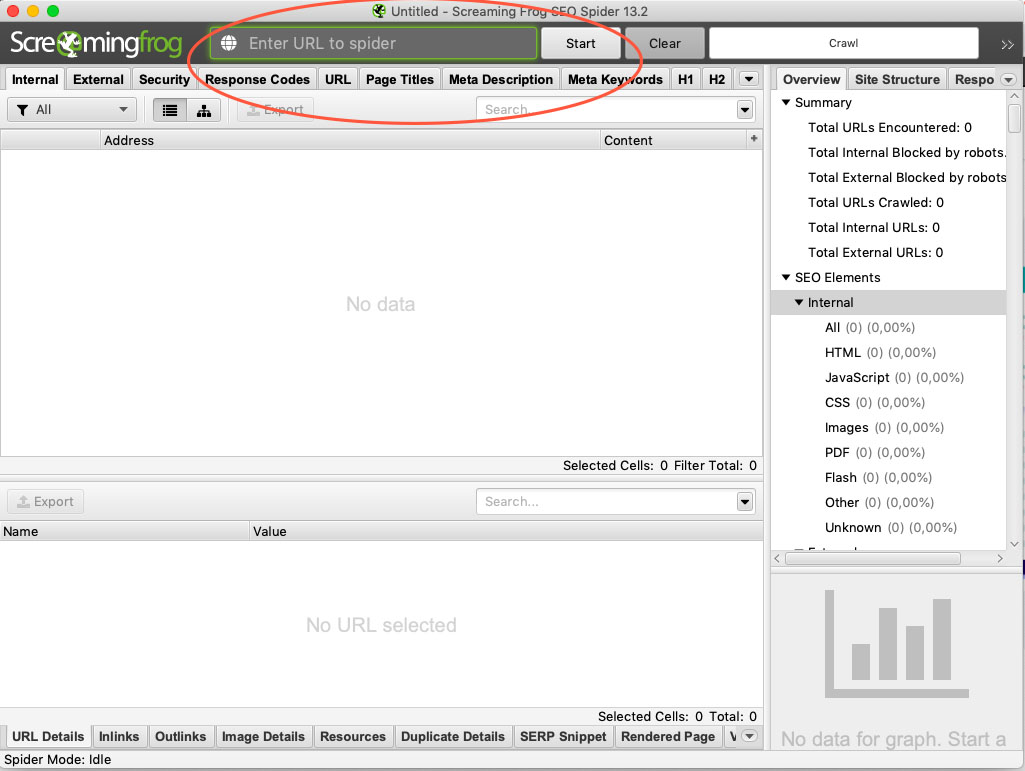
Once you’ve analyzed your site, click on the h1 tag in the menu bar. Here you’ll find a list of all the h1 tags on your website . Check if any h1 tags are missing.
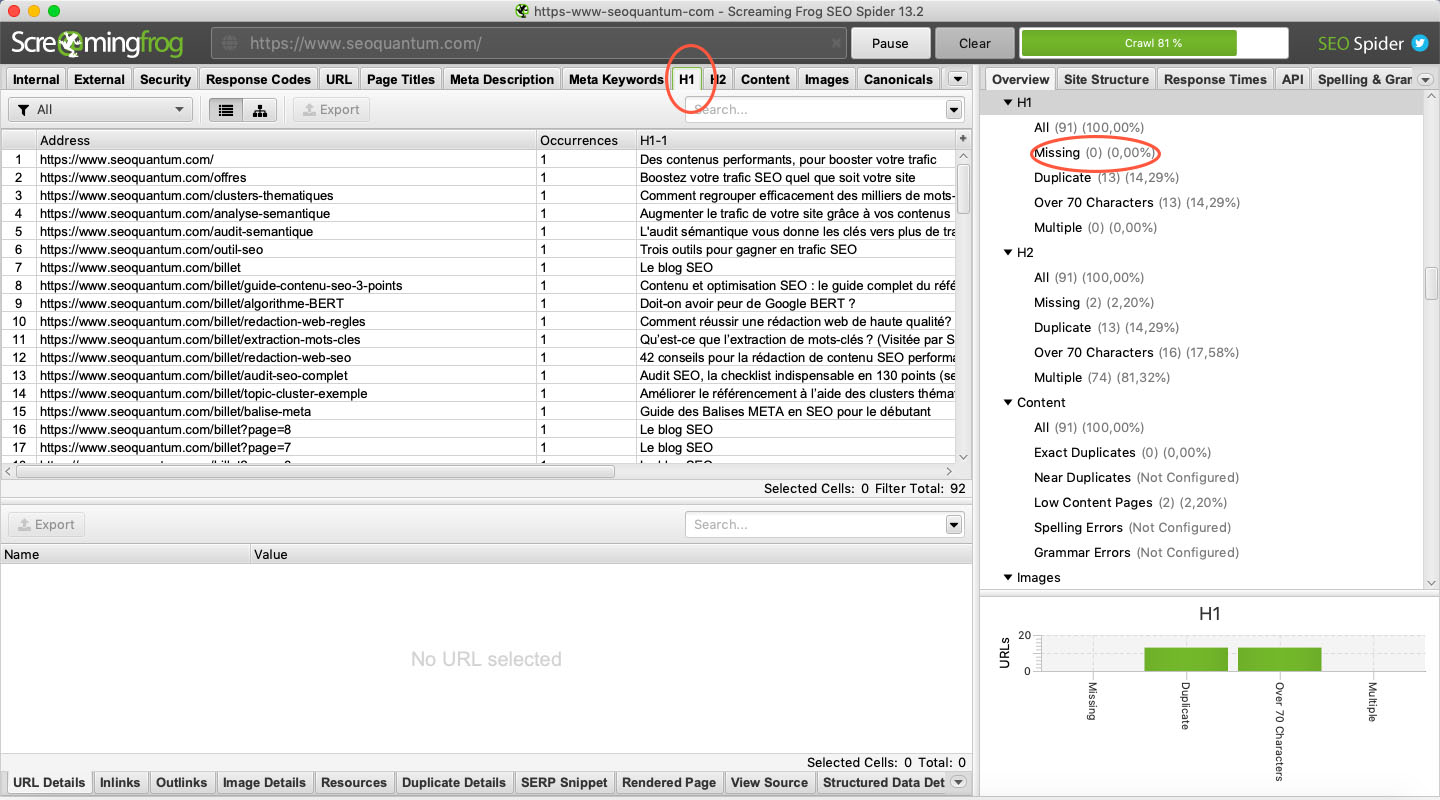
Your first task is to create an h1 tag for each of these pages . Unless of course you have a reason not to have one. Once all your changes are made, you will see a big difference in your traffic, rankings, and overall website performance.
⚠️ TitleGate: Google uses the H1 tag instead of the metatitle
The SEO world was turned upside down in 2021. Google started rewriting Title (H) tags, or often, preferentially displaying the H1 tag in the SERP . We also noticed that depending on the type of query, the title displayed was different. This disrupted SEO practices so much that this change was called TitleGate :
This demonstrates how H1 tag optimization is more critical than ever. So, consider placing your keyword at the beginning of your title so it’s obvious to Google. Also, try to perfectly match the search intent so it appears on as many queries as possible.
However, you shouldn’t stop filling in the title tag just yet. Indeed, it’s still taken into account by search engine algorithms . It would be a shame not to take advantage of it and ignore one of the hottest areas in web writing !
